Color Splurge App
I have been working with Health Teacher Jackie Salvensen over the course of this year to integrate Google Docs into her courses. A side project she has taken on is the use of iPads in the Yoga class at Andover High School. As part of a station approach to her yogo studies she had students use the app Color Splurge from the Itunes App store on the iPad and edit photographs of themselves and add layers of colors over them. This free app worked really well and allowed students to photograph,edit and email their photos quickly.
EasyBib Google Docs Add On
This add on for Google Docs can help you and your students in the process of adding citations quickly and in the right format into the bottom of Google Docs. This add on enables you to select text and quickly search the web for the source and creates a well formatted citation at the bottom of the document. This is by far one of the easiest add ons with the biggest upside. It also does not require a Chrome Extension to work which is also a benefit. This add on was introduced to me by John Berube after the MassCUE 2014 conference and we have quickly had teachers jump onto using it.
The “Charts” Google Add On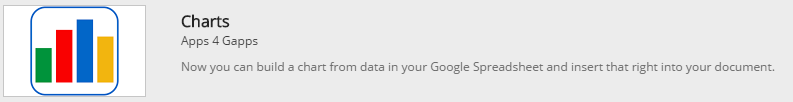
This add on enables the integration of charts derived from data from Google Spreadsheets to be integrated into Google Docs. This add on can be beneficial to science classes who are charting data and need to write reports and also reports which may have used a form to collect data.
Google Chrome Launcher Extension
This extension has enabled me to add well beyond my share of Chrome Extensions and Apps to my desktop. This launcher enables you to add favaorites within the launcher and also more easily find all the other apps you have added. I highly recommend this as you begin your foray into Google Chrome Apps.
Creating Collaborative Forms
Andover High School French teacher Peter Hall was recently working on a collaborative form with his students which he plans on having students in France respond to. This activity reminded me that while instructing on the use of collaborating on Forms it is important to remember that the form needs to be sent to collaborators to enable editing.
On other Google Docs the doc is shared with Forms it is sent to the others and they are added as collaborators.

No comments:
Post a Comment